Know what’s possible so you can do more.
Listing 101
Listing Features
People looking for an accounting professional can easily find exactly what they’re looking for, using various search and filter options. Some examples of search filters are region, address (location), speciality, industry, and more.
We encourage Listing owners to fill out their Listings as completely as possible, in order to extend their reach and help find a great home for the pet they are currently looking after.
Check out the Search page for yourself.
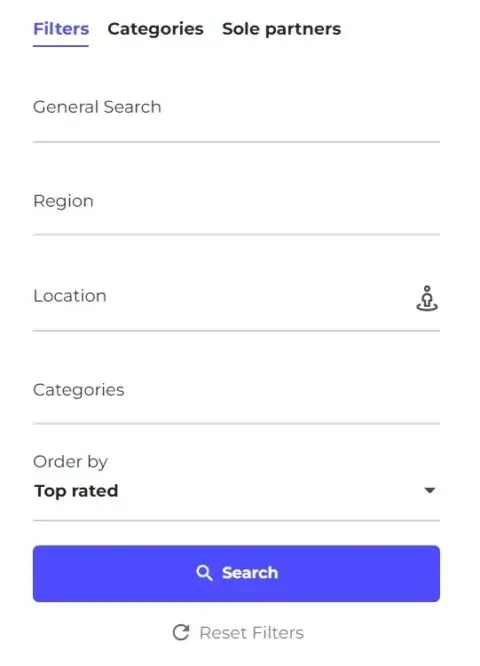
All Listings include a contact form so that people always have a way to reach out.
Note: The email address you use to sign up for your account, will be the email used when people want to reach out to you. This email address can be changed at any time, by editing your account details.
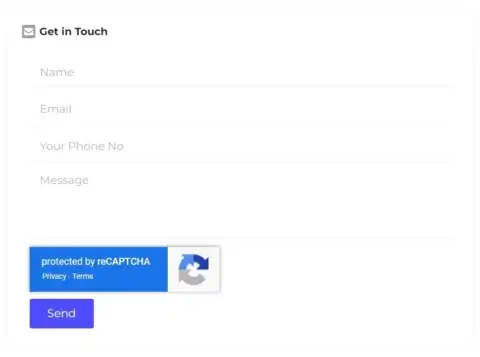
Accountants, bookkeepers and Accounting firms can build up their reputation on Sole’s Listings, by accumulating positive ratings and reviews from their customers. That said, everyone has to start somewhere and may not have their reputation built up. Ratings and Reviews are always moderated and can only be submitted by registered users of Sole Listings. Accountants, bookkeepers and Accounting firms can also reply to their reviews.
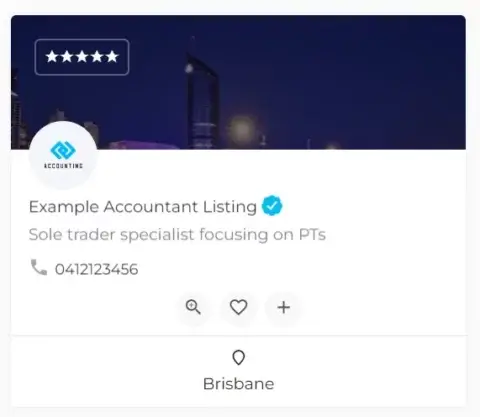
Listing owners can include an image of themselves or bring their own branding into their Listings. We can help you get your Logo/Profile picture in place at no additional cost.
Your image also serves as your Listings cover image. This is the area at the top of your Listing that helps to quickly showcase who you are.
To help people easily reach you and to find you in search engines, below is some of the information you will be able to display. These items are actionable (ex. users can click-to-call) to make things even more convenient.
Phone Number
Email
Address
…more
Links to Social Networks can be added to your Listing. When a link is added the name of the network and the corresponding icon is automatically added. If someone chooses to click on one of your Social Networks, that network’s website will open in a new browser tab, so users can stay on your Listing.
You are able to increase your listing visibility by adding promotional packages to your listing. These are valid for different periods of time and will ensure that your listing will climb up int he rankings for the period of the promotion.
Calendly offers an easy, no-cost solution that allows your current and potential customers to schedule an appointment with you. These appointments can sync up with your Google, Office 365, Outlook.com, Outlook or Apple iCloud calendar. It can take anywhere from 15-30 minutes to fully set up and test Calendly for one user, depending on your technical level.
Anyone who has Calendly set up can easily add the booking functionality to their Listing by simply copying and pasting in their Calendly profile link.
Note: We can help you get your Calendly link added to your Listing, or answer questions, at no additional cost.
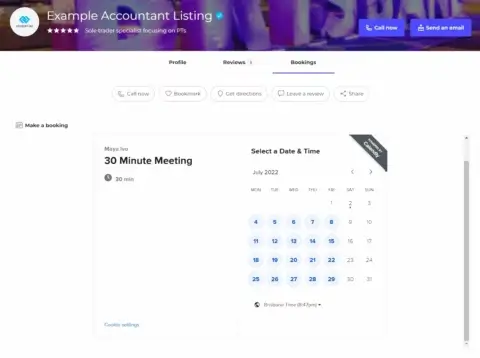

Listing Fields
You require a BAS/TAX Agent number or AFSL to join. Note that this will not be displayed in the listing on the front end. This will be validated prior to listing approval.
In 52 characters or less, add a Name to help draw attention to or identify you, your business or your brand.
In 40 characters or less, add a Tagline to help draw attention to or identify you, your business or your brand. Include any keywords if they fit naturally, as this is good for SEO (Search Engine Optimisation).
Using a minimum of 100 characters, add a Description to highlight yourself, your business or brand. Include any of your remaining keywords if they fit naturally, as this is good for SEO (Search Engine Optimisation).
Upload your profile picture or your brand logo. Images must be 600KB or smaller and for best results, should have square dimensions and be at least 160 × 160 pixels.
Your cover image displays as background on the Listing page and the preview card so it’s important for your images to be high-quality. Please upload an image 600KB or smaller and for best results. The image should be 1980 x 594 pixels and have a landscape orientation (i.e. wider than taller). If an image is not added, we will apply a default cover image with our branding.
This is only required if you wish to have email sent to an address other than the address you used when creating your Rate Your Trainer account.
This is an optional, but recommended field.
Each listing has Click-to-call functionality and your phone number will also be displayed as text. It’s important to list your phone number accurately and consistently across all online platforms, for SEO (Search Engine Optimisation).
This is an optional, but recommended field, that is only required if you wish to provide your hours of operation.
Filling in your Open Hours is a good idea, as that information can help reduce repeated inquiries as to when you are available.
Please select a Category to get started. If your Category isn’t listed, email us at and let us know of any Category we can add to the platform for you.
Please select one or more industries you specialise in. If an industry isn’t listed, email us at and let us know of any industry we can add to the platform for you.
Please select one or more Affiliations you specialise in. If an Affiliation isn’t listed, email us at and let us know of any we can add to the platform for you.
Please enter your business address, e.g. “1 Main street, Brisbane”.
Please select a region to get started. If your region isn’t listed, send us an email and let us know of any region we can add to the platform for you. They assist people to search in the regions where you see clients.
This is an optional, but recommended field to help get more views on your online presence.
You are able to enter the url for your personal or business website if you have one. This will be clickable to that visitors click through if they wish.

Frequently Asked Questions
What is this about?
In one sentence, you, the personal trainer, create a listing with a whole lot of information about you including contact details. Potential client then are able to find you using the specialised filters on the site and get in touch to discuss their needs or book a training session. For more info go to the How It Works page.
For more info you can use the “Contact Us” tab above to pull up our contact form or just send us an email.
DEMO LISTING
Want to know what your listing will look like? We have a demo listing that will let you see all the great features we offer and how easily you can showcase yourself to the world!
DON'T WAIT!
Want to know what your listing will look like? We have a demo listing that will let you see all the great features we offer and how easily you can showcase yourself to the world!

